- About the author
- Questions and Issues
- Edit and Contribute
- Introduction
- 1. Basics
- 2. Elements
- 3. Network
-
4. Sources
- 4.1. Pretty Print
- 4.2. Editing Content
- 4.3. Local Modifications
- 4.4. Workspaces
- 4.5. Debugging
- 4.6. Restart Frame
- 4.7. Long Resume
- 4.8. Skipping Frameworks
- 4.9. Conditional Breakpoints
- 4.10. Uncaught Exceptions
- 4.11. Asyncronous Stacktraces
- 4.12. Store as Global
- 4.13. WebWorkers
- 4.14. SourceMaps
- 4.15. Snippets
- 5. Timeline
- 6. Profiles
- 7. Audits
- 8. Console
- 9. Mobile
- 10. Extensions
- 11. Custom Skins
- Generated using GitBook
Settings
The settings dialog is available by pressing the cog icon in the top right corner of the dev tools or with the keyboard shortcut ?
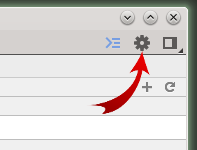
Options to note
- Disable cache (while DevTools is open)
- Enable JavaScript and CSS source maps
- Experiments - Will only appear if enabled chrome://flags/#enable-devtools-experiments
- Enable support for async stack traces
- Enable frameworks debugging support
- Show step-in candidates while debugging
- Allow custom UI themes
- Enable FlameChart mode in Timeline
- Workspace