- About the author
- Questions and Issues
- Edit and Contribute
- Introduction
- 1. Basics
- 2. Elements
- 3. Network
-
4. Sources
- 4.1. Pretty Print
- 4.2. Editing Content
- 4.3. Local Modifications
- 4.4. Workspaces
- 4.5. Debugging
- 4.6. Restart Frame
- 4.7. Long Resume
- 4.8. Skipping Frameworks
- 4.9. Conditional Breakpoints
- 4.10. Uncaught Exceptions
- 4.11. Asyncronous Stacktraces
- 4.12. Store as Global
- 4.13. WebWorkers
- 4.14. SourceMaps
- 4.15. Snippets
- 5. Timeline
- 6. Profiles
- 7. Audits
- 8. Console
- 9. Mobile
- 10. Extensions
- 11. Custom Skins
- Generated using GitBook
Monitor Events
From the console you can usefully monitor events with the monitorEvents API. The API takes an object to be monitored and then an event to listen for. For example:
monitorEvents(document, ["scroll"]);
monitorEvents($('#action-button'), ["mousedown", "mouseup"]);
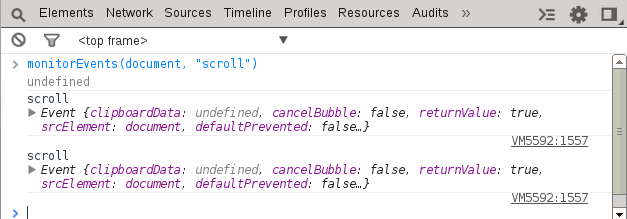
To stop monitoring events, simply call unmonitorEvents() passing the object to stop monitoring on.
unmonitorEvents(document);
Exercise
Monitor the scroll event on the following element textfield