- About the author
- Questions and Issues
- Edit and Contribute
- Introduction
- 1. Basics
- 2. Elements
- 3. Network
-
4. Sources
- 4.1. Pretty Print
- 4.2. Editing Content
- 4.3. Local Modifications
- 4.4. Workspaces
- 4.5. Debugging
- 4.6. Restart Frame
- 4.7. Long Resume
- 4.8. Skipping Frameworks
- 4.9. Conditional Breakpoints
- 4.10. Uncaught Exceptions
- 4.11. Asyncronous Stacktraces
- 4.12. Store as Global
- 4.13. WebWorkers
- 4.14. SourceMaps
- 4.15. Snippets
- 5. Timeline
- 6. Profiles
- 7. Audits
- 8. Console
- 9. Mobile
- 10. Extensions
- 11. Custom Skins
- Generated using GitBook
Source Maps
The Chrome dev tools support source maps, which allow you to debug transpiled JavaScript code as their original source language. This may include TypeScript, CoffeeScript, ClojureScript, or ECMAScript 6. Sourcemaps are especially useful because you can place breakpoints, step through, and debug the originally authored source. Make sure that you enable JavaScript source maps by checking the option within the settings:
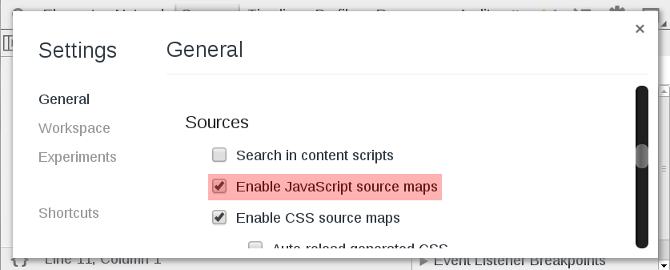
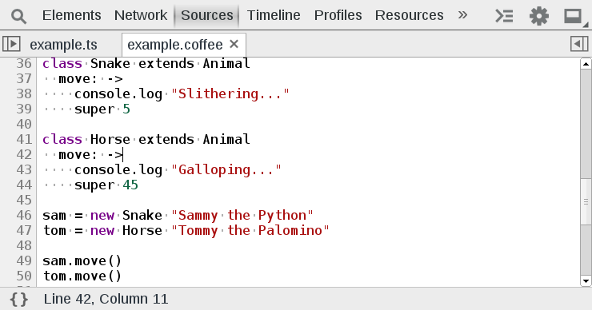
Exercise
Enable sourcemaps in the developer tool settings. Close and reload the developer tools. Open up ctrl + O example.ts and example.coffee. Explore these files by reloading the page with break points placed in the files.